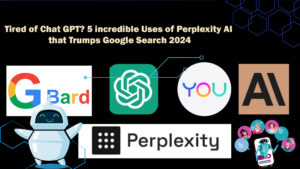In today’s world, a strong online presence plays a crucial role in business success and visibility. Generate organic visits for Google business profile serves as a powerful tool for you. Improving your Google Business Profile can boost your business’s online visibility.
This guide aims to help you increase visits to your Google Business Profile in 2024. We’ll discuss the importance of local SEO, and the benefits of an enhanced profile, and provide tips to improve your online visibility. These strategies will help you attract more customers through search.
Are you a cozy local cafe or a startup with a fresh idea? Your Google Business Profile is like a beacon showing users the way to what you offer. Let’s uncover ways to boost organic traffic turning every click into a step through your online door and every visit into a long-lasting customer bond.
These days, a strong online presence is key for any business. Your Google Business Profile (GBP) is crucial to attracting local customers and getting organic visits. When you optimize your profile, you can boost how visible you are in local search results, which leads to more traffic for your business. This blog will show you 15 effective ways to get organic visits for your Google business profile.
Key Takeaways
- Grasp why Google Business Profile matters to local businesses
- Find out how to claim and confirm your Google Business Profile
- Uncover good ways to make your Google Business Profile listing better
- Look into methods to get organic visits and boost your local search presence
- Use Google Posts and updates to connect with your audience
- Track and study your Google Business Profile results to keep improving
- Link your Google Business Profile with your website to increase visibility

What is Google Business Profile?
When you think of your business’s online presence, it becomes just as relevant as the physical location. Enter Google Business Profile: your digital handshake with your next customer. That’s where first impressions are born and relationships take off.
Business Profile on Google helps bring out the personality in the photos, offers, and posts of a business while sharing all the critical business information, such as hours, location, and services. It is a venue that lets one tell a story about themselves and their business and engage with customers searching for what you offer.
Think of it as your business’s digital front door: open 24/7, inviting customers in. Whether they are locals or out-of-towners, they will find you easily and will get to know you quickly. It’s not just about being found; it is about being chosen.
Google Business Profile is not just a listing; it’s a way of starting a conversation, building a reputation, and connecting communities. It’s the place where business meets digital. Go ahead of time, put your best foot forward, and let the world know what truly makes your business unique.
Ready to start connecting? Let’s craft a Google Business Profile that pops and touches customers’ hearts.
Understanding the Importance of Google Business Profile
These days, a solid Google Business Profile has a big impact on any local business. It boosts your company’s online presence and helps with your local SEO. This leads to more people finding you online and more potential customers coming your way.
Why Local SEO Matters for Businesses
Local SEO boosts your online visibility to people in a specific region. When individuals search for nearby services, they turn to Google. A well-optimized Google Business Profile ensures your company appears in these searches. This increased visibility can lead to more potential customers discovering and selecting your business.
Benefits of Optimizing Your Google Business Profile
- Better visibility and trust: A solid Google Business Profile displays your key info like location, hours, and customer feedback. This boosts your online image and builds confidence with potential buyers.
- Higher local search results: Google favors businesses with complete and accurate Google Business Profiles. This helps you rank better in local searches. And that leads to more website traffic.
- Better customer interaction: Your Google Business Profile makes it easy for people to find your contact details, get directions, and share reviews. This allows you to connect more with your customers.
- More visitors and higher sales: Presenting your business details effectively can bring in more foot traffic. This leads to an increase in customer numbers and boosts your sales.
Understanding the significance of Google Business Profile and enhancing yours can create numerous opportunities for your local business. This will boost your online visibility, increase customer engagement, and drive more sales.

Claiming and Verifying Your Google Business Profile
An online presence is crucial for businesses aiming to attract local customers. To claim and verify your Google Business Profile is a major step. This allows you to ensure the accuracy of your business information when people search for it.
The Google Business Profile verification process isn’t complicated. To start, you need to claim your Google My Business account. Head to the Google Business Profile website and follow the instructions to create or claim your listing. This allows you to update your business information such as your address and operating hours.
- Next, you’ll need to verify your Google My Business listing by providing documents like a utility bill or business license to show you’re the owner.
- Once your Google business profile creation is complete, you can add photos, videos, and other content to make your listing more appealing and attract customers.
When you claim and verify your Google business profile, you start to increase your local search visibility and build trust with your audience. This marks the beginning of managing your online presence and attracting more customers to your business.
Step | Action |
1 | Visit the Google Business Profile website and click “Manage now” to create or claim your business listing. |
2 | Provide the necessary information about your business, including your name, address, and contact details. |
3 | Verify your business by providing the required documentation, such as a utility bill or business license. |
4 | Optimize your listing by adding photos, videos, and other relevant content to showcase your business. |

15 Ways to Generate Organic Visits to Google Business Profile (GBP)
You need to optimize your Google Business Profile. This is one of the most important ways to drive more organic visits and enhance search rankings. Here are complete checklists that can help you enhance GBP for better SEO.
1. Business Name, Address, and Phone Number Optimisation
Consistency in the business name, address, and phone number should be maintained throughout the web. This will help search engines like Google to cross-check your business details and enhance your search ranking. Accurate details of NAP also make it easier for customers to search for you and contact you.
2. Precise Business Categories
Choose the most relevant categories for your business. Precise categorization will help Google understand what your business does. This, in turn, makes it easier for customers to find you when searching for related services or products.
3. Add High-Quality Photos on a Regular Basis
It is visual content that attracts more views and engages users. Fill your profile with high-quality photos of your products, services, and premises regularly. This does not only make up your profile but also helps you build trust with customers.
4. Encourage and Respond to Customer Reviews
Customer reviews can seriously improve or hurt your ranking in local search. It is important to encourage clients who are happy to provide feedback and that you respond in the extreme ends- whether positive or negative. That way, you respect the feedback given by customers and build a positive reputation for the business.
5. Google Posts Sharing Updates and Offers
You can post all the updates, offers, and events directly in your Google Business Profile using Google Posts. Posting regularly with fresh content keeps your audience interested and lets potential customers know the newest happenings in your business.
6. Include keywords in your business title, descriptions, and Google Posts
Include relevant keywords in the business title, its various descriptions, and Google Posts. This helps inform Google of the kind of business yours is and can raise the possibility that it will appear in relevant search results.
7. Keep Your Hours of Operation Up to Date
Something important to gaining customer trust and satisfaction is the accuracy of business hours. Be sure that hours remain current, especially during holidays or special events, so you don’t disappoint potential customers.
8. Optimize Your Website for Local Keywords
Your website will use local keywords that supplement your GMB listing. This will include location and service keywords in the website text, meta descriptions, and tags.
9. Products or services listing with descriptions and prices
This provides all the details of your products or services with the prices attached to them. This may ensure that visitors keep coming in but who can be changed into being customers.
10. Ensure that your website is mobile-friendly and loads fast.
A mobile-friendly, fast-loading website is relevant to both user experience and search engine ranking. Most of the local searches occur through mobile, and hence if it has a responsive design, prospects can easily navigate.
11. Online Bookings or Appointment Scheduling if Applicable
Online Appointment and Booking System: In case your business works on an appointment or booking basis, integrate an online scheduling system in the profile. Once again, this is an added convenience that might attract more customers if they prefer booking services online.
12. Add Videos to Give an Overview of Your Business and Services
The role of videos is huge while describing and explaining a business, product, or service. Having videos in your profile will drive better engagement and help people understand and acknowledge your business better.
13. Add a link to your Google Business Profile on your website.
This will increase the visits and strengthen your search ranking for this profile. This may also benefit in bringing more reviews or those searching for more information about your business.
14. Organize Local Events and Create an Entry for It on Your Business Profile
The more events you participate in within your local community and update in your profile, the more exposure you gain, Confirming your business as very active in the community. This will catch the eye of local customers who are loyal to businesses with a community feel.
15. Keep Refreshing Your Profile with New Content and Information
Keeping your Google Business Profile updated with fresh content and information that’s accurate will let Google know your business is alive and well. Regular updates can boost your ranking on the profile and bring in more organic visitors.

Optimizing Your Google Business Profile Listing
Give your Google Business Profile an edge to boost your local SEO. By tweaking your listing, you can draw more organic visitors and strengthen your online image and trustworthiness. We’ll guide you on how to get more out of your Google Business Profile.
Completing All Profile Information Fields
Keep your Google Business Profile complete and up-to-date. Add details to all key fields such as your company name, location, phone number, website, operating hours, and a thorough description. A complete profile helps build confidence with potential clients.
Using Relevant Categories and Keywords
Choose the best business categories and include specific keywords in your profile. This helps you show up more often and be more relevant in local searches. Research to find the most suitable categories for your business. Then insert words that your customers use when looking for what you provide.
Optimization Tactic | Impact on Google Business Profile |
Completing all profile information fields | Increases trust, credibility, and visibility |
Using relevant categories and keywords | Improves search engine optimization and relevance |
When you fine-tune your Google Business Profile, you create numerous opportunities to increase organic visits and strengthen your online presence. A more thorough and relevant profile helps you connect better with your audience and achieve real business outcomes.
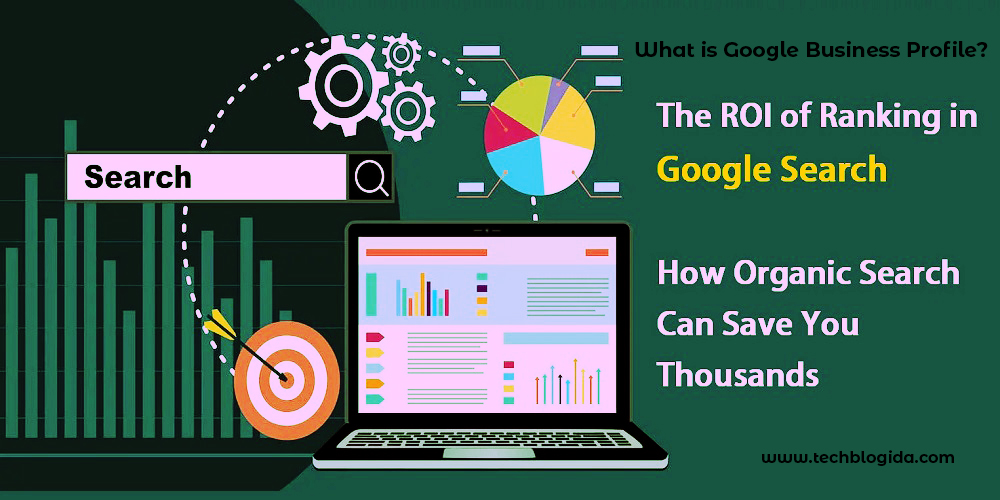
Generating organic visits for Google business profile
To boost visits to your Google Business Profile, you need to take a few steps. Keep your profile current, produce content relevant to your local area, and make the most of Google’s tools. This strategy will increase your online visibility and attract more customers.
A solid approach is to post on Google. These posts allow you to share updates, promotions, and offerings. It also has an impact on your Google My Business organic visibility. responding to positive reviews online enhances your image and helps to improve your ranking.
Also, ensure you complete your Google Business Profile. Use the right keywords to generate organic visits and link them to your website. This helps people find you online more.
|
Tactic |
Benefits |
|
Publish Google Posts |
Boost Google My Business organic visibility and showcase your offerings |
|
Encourage Positive Reviews |
Enhance Google My Business organic search presence and online reputation |
|
Optimize Profile Listings |
Improve Google My Business organic search optimization and discoverability |
These tips will increase visits to your Google Business Profile. This results in more customers for your business.
“Improving your Google Business Profile has an impact on your online visibility and helps you reach local customers.”
Encouraging and Responding to Google Reviews
Online reviews matter a lot for businesses these days. Positive reviews on Google Business Profile can make your company more noticeable and credible. It’s crucial to receive good reviews and respond to both positive and negative comments.

Strategies for Obtaining Positive Reviews
To obtain Google business profile reviews, you need to take action. Here are some methods to encourage your customers to leave favorable feedback:
- Provide excellent customer service: Consistent performance leads to satisfied customers who are eager to share their experiences online.
- Request reviews: ask your customers through email, text message, or face-to-face to leave a Google My Business review. Offer them an incentive such as a discount, to encourage their participation.
- Use review management tools: Google My Business review solicitation tools simplify the process for customers to give their feedback.
- Respond to reviews: Demonstrate your commitment to Google My Business review response strategies. Engage with customers in a friendly manner addressing both positive and negative feedback.
These tips can have a positive impact on Google My Business reviews. They’ll boost your online reputation and ensure your customers stay satisfied.
Getting positive reviews on Google My Business is crucial. However, it’s important to respond well to all reviews. This demonstrates to customers that you value their opinions. It also helps to enhance your Google business profile’s review generation process.
Review Response Strategy | Positive Reviews | Negative Reviews |
Timing | Answer within 1-2 business days | Answer within 24 hours |
Tone | Personal, thankful, excited | Understanding, fix-focused, professional |
Key Elements |
|
|
By using these ways to answer reviews, you can improve Google My Business reviews. It shows everyone that you care about what they think. And you’re all about giving a great experience.

Integrating Your Google Business Profile with Your Website
Link your Google Business Profile with your website. This boosts your local SEO results. It drives more traffic to your site beefing up your online footprint.
Check out these pointers to get started:
- Add your Google Business Profile details to your website. Include your business name address, phone number, and other relevant information. This helps customers find and reach out to you without hassle.
- Use Google Business Profile links: Place links to your Google Business Profile on your website. This gives visitors a quick way to access and use your listing.
- Optimize your website for local searches. Include keywords and location details in your titles, descriptions, and content. This aligns with your Google Business Profile and boosts your visibility in local search results.
- Encourage website visitors to write reviews. Display your Google Business Profile review rating. Good reviews improve your online reputation and search rankings.
Connecting your Google Business Profile to your website builds a strong online presence. This boosts your visits, which can help your business succeed.
Benefits of Integrating Google Business Profile with Website | Key Strategies |
|
|
“Connecting your Google Business Profile to your website helps improve your local online presence and brings more organic visits to your business.”

Leveraging Google Posts and Updates
Google Posts allows businesses to share updates and information on their listing. This tool influences increasing your Google Business Profile’s visibility. It also attracts more potential customers.
Types of Google Posts
Google My Business offers several post types. Each type serves a purpose and provides benefits:
- What’s New: Tell news about your business such as new products or events.
- Offers: Promote discounts or special deals to attract customers.
- Products: Highlight your products with details and images.
- Events: Inform people about your events, classes, or workshops.
Google Posts Best Practices
To improve the effectiveness of your Google Posts, follow these tips:
- Optimize Content: Create posts that grab attention and provide value. Consider what your followers enjoy.
- Use Relevant Keywords: Include terms like Google business profile and Google posts to enhance discoverability.
- Post: Maintain a steady stream of new content to keep your profile active and your customers engaged.
- Analyze and Iterate: Monitor your post performance and adjust your strategy as needed.
By leveraging Google Posts to enhance Google My business, you can improve your posts. Stick to these Google My Business post best practices. This approach will lead to more traffic on your Google Business Profile.
Tracking and Analyzing Your Google Business Profile Performance
To boost your Google Business Profile’s organic visits, keep an eye on and examine crucial metrics. This helps you enhance your strategies and achieve better outcomes. We’ll check out important metrics and how to use them to make your profile more visible and productive.
It’s essential to gauge your Google My Business organic visibility, Google My Business traffic and conversion tracking, and Google My Business reporting and analytics. This shows you how your efforts are performing. By checking your Google My Business metrics, you gain insights into customer engagement, search performance, and the effectiveness of your content.
By keeping an eye on how your Google business profile performs, you can spot ways to improve. You can base your decisions on data and refine your approaches. This can help you attract more organic visits to your business. With this method, you can make wise choices and get the best results from your Google Business Profile.

Why Freshboost? Attract More Customers with Organic Google Business Profile Growth
Freshboost helps businesses optimize their Google Business Profile for more organic visits and turn them into customers. At Freshboost, we combine best practices with innovation to dominate the local search rankings, driving quality traffic both to the website and to the storefront.
In summary, Google Business Profile Optimization will help you to generate organic visits and increase your business. Check off all the 15 tips on this checklist to improve your online presence and attract more customers to take your sales to the next level.
Frequently asked questions
Why is it important to have a well-optimized Google Business Profile?
A well-optimized Google Business Profile plays a crucial role in local SEO. It boosts your business’s visibility. This has the potential to draw in more customers and boost your sales.
What steps should I take to claim and verify my Google Business Profile?
Start by claiming and checking your Google Business Profile. This step gives you control over your listing and shows customers accurate information. You can check it using your phone, a postcard, or email.
What are the best practices to optimize my Google Business Profile listing?
To create an excellent Google Business Profile, include all the details. Choose the right business categories and use keywords. This makes your listing complete and appealing to customers.
How can I increase organic visits to my Google Business Profile?
To boost visits, make content that’s relevant to locals. Use Google Posts and request reviews. These actions can enhance your search visibility.
How can I motivate and reply to Google reviews for my business?
Request reviews from satisfied customers. Simplify the process for them. Respond to all reviews positive and negative.
How do I integrate my Google Business Profile with my website?
Connect your Google Business Profile to your website. Display your profile information on your site. Use your website to direct visitors to your Google Business listing.
How can I leverage Google Posts and updates to boost my Google Business Profile?
Utilize Google Posts to share news, promotions, and information on your Google Business Profile. Create compelling posts. This has the potential to increase traffic to your listing.
How do I track and analyze the performance of my Google Business Profile?
Watch your stats like organic views, website clicks, and customer actions. This data helps you enhance your Google Business Profile. Use these numbers to make your plans work better.