These days, it’s super important for businesses to have a strong online presence if they want to do well. Google My Business (GMB) is a great tool to help you grow. When you use and improve your GMB listing, you can attract more customers and get more people to visit your website. This can help your business get bigger.
Main Points; expand google my business reach
- Make your GMB listing better to show up more online and rank higher in local searches.
- Add pictures and videos to your GMB listing to catch people’s eye and make it more interesting for possible customers.
- Check out your GMB stats to get to know your audience and see how you’re doing. This helps you make good choices to reach more folks.
- Try out Google’s ads like Local Services Ads and Local Campaigns to spread the word about your business online and bring in more customers.
- Get people involved by answering their questions and giving top-notch service through your GMB listing.
Make Your Google My Business Listing Work Better for You
To boost your online customer base, spruce up your Google My Business listing. Pack it with tons of details and throw in some photos and videos. This makes you easier to spot and helps you pop when folks look for nearby shops.
Fill Out Your Business Profile
First off, check that your Google My Business profile is up-to-date and correct. Toss in all the nitty-gritty like where you’re at, your phone number when you’re open, and a solid rundown of what you do. This lets people find you and know what you’re all about.
Use Eye-Catching Stuff
Put awesome pictures and videos in your listing to make it stand out. Add expert photos that highlight your stuff, what you do, or how your place looks inside. Make quick videos showing what you do or why you’re special. Pictures and videos help you reach more folks through Google search partners and boost your online presence.
By sprucing up your Google My Business listing and adding visuals, you can attract more customers and expand your online reach.
“Completing your Google My Business profile and showcasing your business with appealing content can improve your visibility and credibility in local search results.”

Use Google My Business Insights to your advantage
Google My Business gives you some cool tools to help your online stuff grow. By checking out important numbers, you get to know your audience better. You can see how well your online plan is working and make good choices for your Google My Business (GMB) page.
It’s important to keep customers interested. The GMB dashboard shows how people use your business listing. You’ll see how many people look at it, click on it, and call you. This tells you what stuff works best and what needs to get better.
GMB also shows you about website traffic and what people do on your site. You can see who comes to your site from your GMB listing and what pages they check out. This helps you plan your content better and make your site easier for people to use.
Google My Business analytics helps you to boost your online visibility, figure out how to grow your business on the internet and increase your Google Drive storage. These insights allow you to make smarter decisions, boost your online presence, and expand your company.
“The more you know about your customers the better you can serve them.” – Unknown
Boost Google My Business Visibility with Local Ads
To improve your Google My Business, consider local advertising. It can help you to reach more nearby people. This translates to more customers for your business.
Use Google Local Services Ads
Google Local Services Ads are effective for attracting new customers. They appear at the top of search results. This means your business gets seen first by more people.
Creating these ads can boost your Google My Business visibility. It also attracts more potential customers who are interested in your products or services.
Check Out Local Campaigns
You have other options for local advertising. Consider broadening your reach with Google Search partners and ways to grow your business online. Try setting up Google Ads that target nearby people.
This works well for Google expansion in Council Bluffs and other local initiatives. It helps you catch more eyes in your area.
Combining Google My Business with local ads can increase your visibility. It draws in more customers right where you’re located.
Local Advertising TacticPotential BenefitsGoogle Local Services AdsStands out in nearby search findings get more eyes and bring in targeted leadsLocation-based Google Ads CampaignsZero on folks in a certain area, boost local reach and brand recognition
“Leveraging local advertising is a powerful way to amplify your Google My Business presence and attract more customers in your immediate market.”
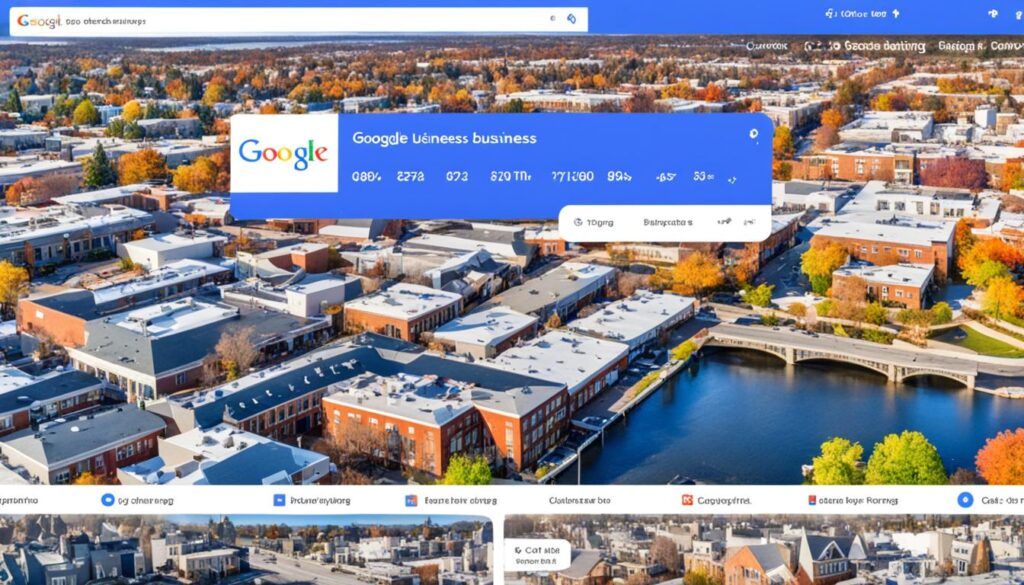
Get Customers Involved
To make your Google My Business listing catch people’s eye is key. This helps you grow online and pull in more customers. When you reply to reviews answer questions, and kick off talks, you create strong ties with folks. This shows you want to give top-notch service.
First, keep a close eye on your Google My Business reviews. Then, respond to all comments good or bad as soon as you can. This shows you’re paying attention and want to improve. It also makes your brand look better. Plus, answering questions proves you know what you’re talking about. This helps people decide if they want to buy from you.
Don’t just talk to customers about reviews and questions. Try to start conversations with them. Ask them to tell their stories, give their thoughts, or take part in surveys or contests. This makes customers more loyal and gives you helpful information. You can use this info to make your business better and grow your online presence.

13 Ways to Make Your Google My Business Listing Better for Local Search Rankings
These days, every company needs to be seen on Google by the right people. Most companies know they need to work on their website and Google Ads, but many don’t realize there’s a third thing that needs attention: their Google business listing. It’s called your Business Profile, and it’s a powerful tool. This dynamic snapshot shows off your best features and lets potential customers find you, learn about you, and connect with you—right from the search results page. The best part? It doesn’t cost a thing.
Even though Google handles 167 billion searches each month, a BrightLocal study found that a typical Business Profile gets about 1,260 views in that time (that’s 0.00000075%!). It gets worse – 59 actions come from those 1,260 views. That’s under 5%.
The Google Business platform isn’t the issue; many businesses just don’t use all its cool features. That’s why we wrote this guide. Here are 13 ways to
make your Google Business Profile better:
- Get your Business Profile
- Fill out every part of your Google My Business account
- Pay close attention to contact info
- Pick main and backup groups
- Check off relevant traits
- Create a full “from the business” summary
- Share Google posts each week
- Add new pictures every week
- Reply to questions
- Get and address reviews
- List your stuff and/or services
- Set up chat
- Keep your Business Profile Current
These tweaks can turn your Business Profile into the best free way to get customers that you didn’t realize you had. Let’s dive in.
Note: Google calls the more common term “Google business listing” your Business Profile, so we’ll use “Business Profile” in this post.
What does a well-tuned Google Business Profile look like?
Let’s get on the same wavelength about what a solid Business Profile is and why you need one before we jump into the game plan. To give you a picture of what you’re aiming for and why, we’ll check out a mock-up of a bare-bones Google Business Profile next to one that’s decked out.
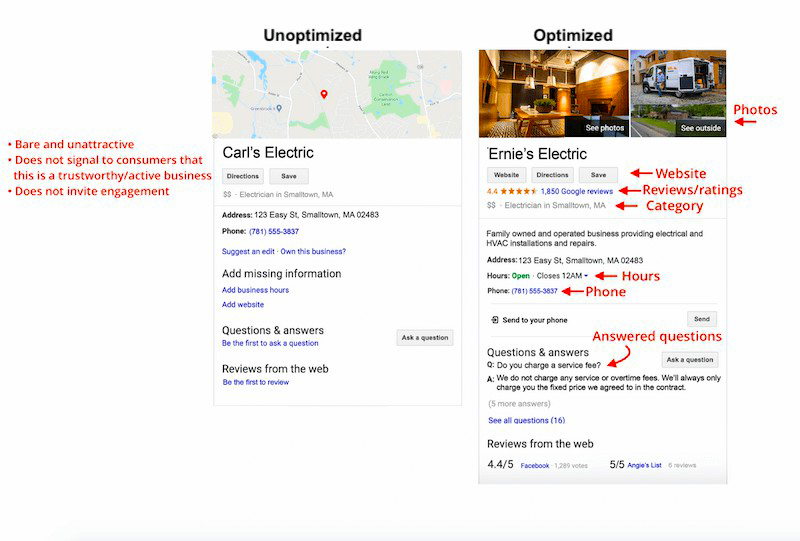
Carl’s Google Business Profile is just a tiny box here, but Ernie’s would go on and on when you scroll down. This picture doesn’t show all the bells and whistles of a tricked-out Google Business Profile, but it gives you a good idea of how much more eye-catching and interesting a well-done profile can be.
Why you should make your Google Business Profile better
The comparison above shows that a well-done Business Profile on Google lets customers pick your business instead of others. But there are more good things about making your Business Profile better for local marketing that works.
Get more people to interact with you
These days more people are going to Google and leaving without visiting any other website. Why? Because the info on search results pages is answering their questions leading to “zero-click searches.” Since maybe more customers are talking to your business through your Google Business Profile than your website, you’ll want to make that profile as good as possible to get quality interactions and sales.
Help your local ranking
Google’s algorithm for ranking Business Profiles looks at more than just how close and relevant you are. It also checks how active you are and how good your info is. When you make your Google Business Profile better, you’re telling Google to put you higher in local search results. And when you’re higher up more people can see and interact with your business.
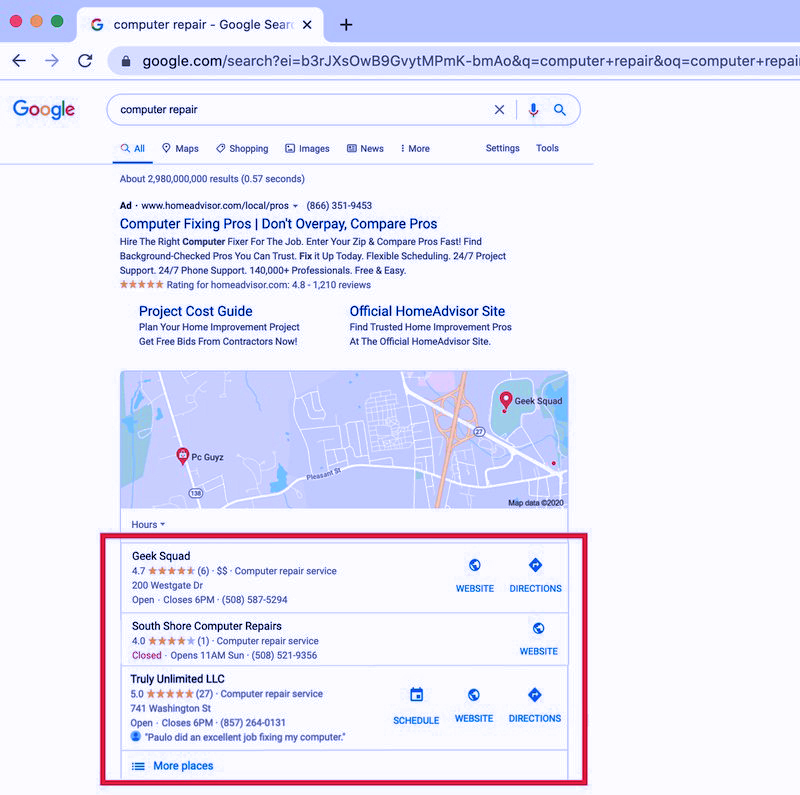
making your Business Profile better can help your business show up higher on Google Maps and the first page of Google Search results like these.
Turn more people into customers
A basic Google Business Profile doesn’t do much to get new customers. People can find your location and check out your reviews—if they already know your business name to search for (need ideas for cool business names?). But when you optimize your Business Profile through your Google My Business account, it’s a whole different story. People can find you when they search for keywords, call you up, visit your website, learn about what you offer, see and add to FAQs, ask for a quote, set up an appointment, book a table, and more. Plus, you can keep tabs on how many people click your website, appointment, or menu link by using UTMs and Google Analytics.
Want to see your business grow?
Get the results you want with tech-driven answers made for small companies and agencies.
How to make your Google Business Profile better
Now you know that making your Google Business Profile better is super important to show up in local searches, look better than other businesses, and get more customers online. It’s time to start working on doing just that. Here are 13 ways you can turn your Google Business Profile into a tool that works all day, every day to market your local business and bring in new customers.
1. Set up a Google My Business account
Before anything else, remember that a Google Business Profile is different from a Google My Business account. You use the second one to get into and improve the first one. So, to make the changes we’ll talk about in this guide, you need to have a Google My Business account and then link it to your Google Business Profile. To set up an account, go to Google.com/business and log in with the regular Google/Gmail account you use for your business (not your personal Gmail if you have one).
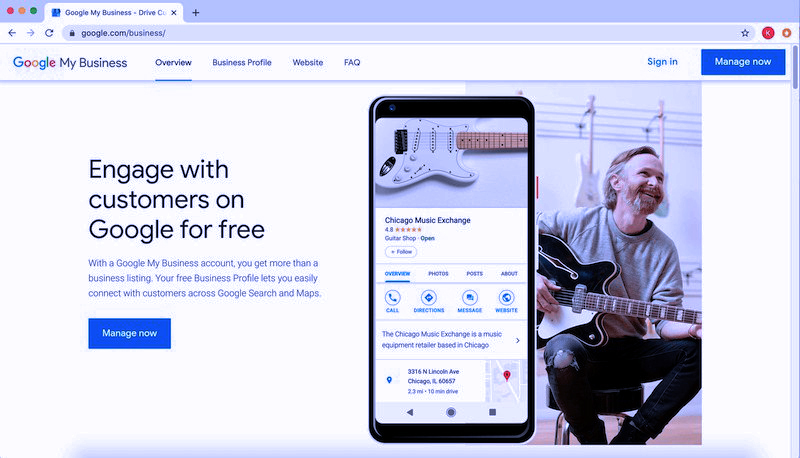
Related: Check out more tools to manage listings that can help make your business more visible.
2. Fill out every part
Your Google Business Profile’s completeness doesn’t just boost your local search rankings, it also makes customers more likely to take action when they find you. There’s a bunch of info to fill in, so here’s how to tackle it:
Do these parts right away:
- Name
- Address
- Phone
- Website
- Hours
These bits need more thinking:
- Category and Attributes
- Products and services
- From the business
- Questions and answers (You make up the questions)
Keep working on these:
- Posts
- Reviews
- Questions and answers (Customers ask these)
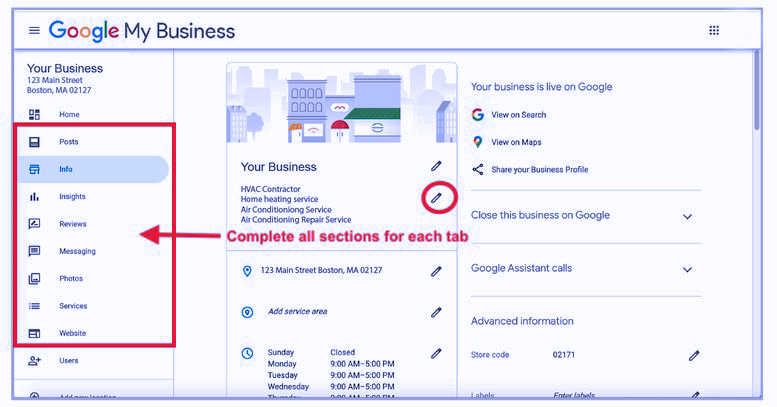
3. Pay close attention to contact details
Follow these steps to make your contact info better on your Google Business Profile:
- Your business name should match what’s on your store sign. It needs to be like it is in real life. Don’t add where you’re located (unless it’s part of your brand name) or keywords. Google sees this as spam and might punish you for it.
- Make sure your business name and address are the same as they are on other websites. This means always using “st” instead of “street” or “co” instead of “company”. Google’s system looks at these small differences when figuring out if you’re trustworthy.
- Show your normal and special hours. This helps people plan their visits and stops them from getting mad if they come to your shop and find it’s closed.
4. Make your "from the business" details
The first thing to know is that you can’t control the short description right under your business name in your Business Profile. Google writes this summary to keep things the same across the platform.
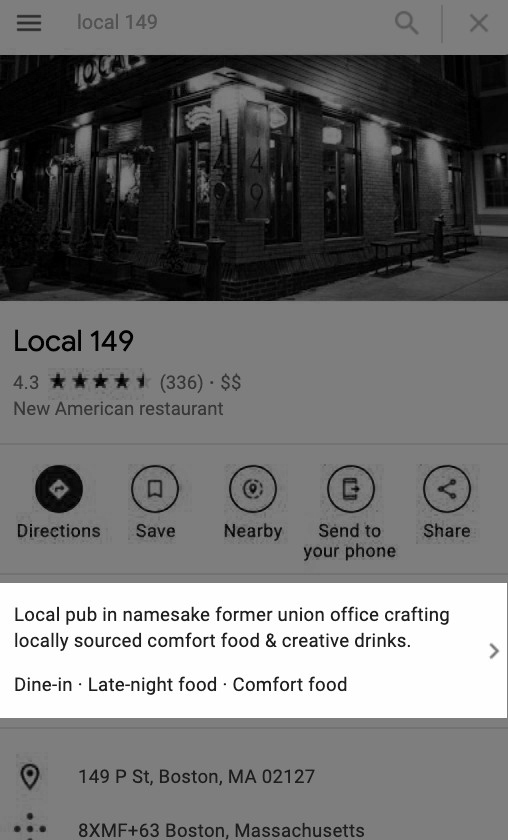
That sucks, I get it. But here’s the good part: Google does a decent job with these descriptions.
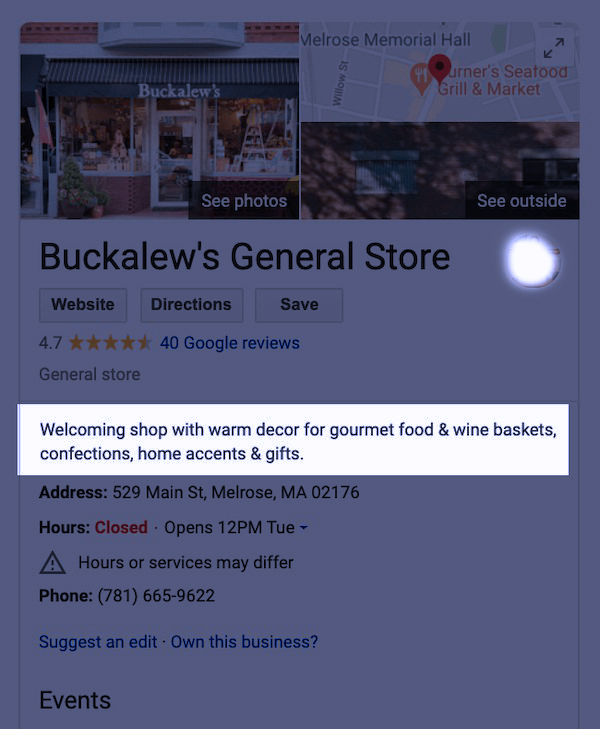
You can change the “from the business” part in your Google My Business dashboard. This shows up at the bottom of your profile after the reviews.
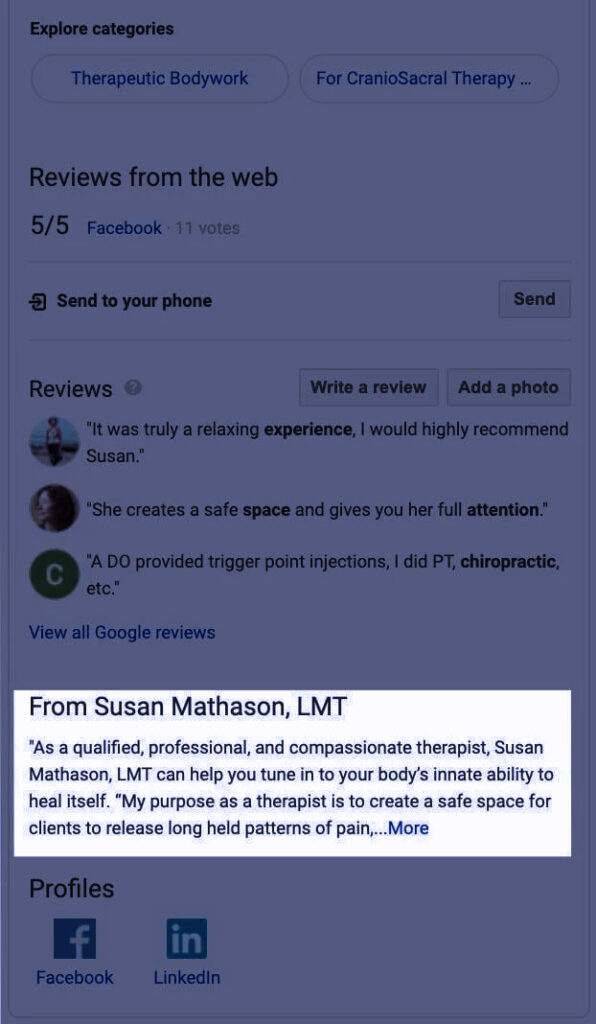
To make the “from the business” part of your Google Business Profile better:
- Fill up all 750 characters putting the most important stuff in the first 250.
- Reuse stuff from your “About Us” page or mission statement.
- Include words your customers use to find businesses like yours.
- Skip repeating stuff that’s already visible in other parts of your profile. Use this spot to chat about what makes you stand out from rivals and what folks enjoy most about your business.
- Skip putting in links or HTML code.
5. Pick a group
You gotta choose a group to make your Google Business Profile work better. Here’s why it’s so important:
- Show up in searches for stuff. A ton of people – like 84% – find Business Profiles on Google when they’re looking for products, services, or types of businesses. 16% of views come from folks typing in the exact business name or address. This matters a lot for businesses with names that don’t tell you what they do (like Fresh Express or Amelia’s Catering).
- Show off what makes you special. When you pick a category, Google gives you cool features to make your profile stand out. For example, if you run a restaurant, you can add a menu or a button to book a table. Hotels get star ratings shown, and hair salons can say if they’re good with thin or curly hair. These little things can help people choose you instead of other businesses.
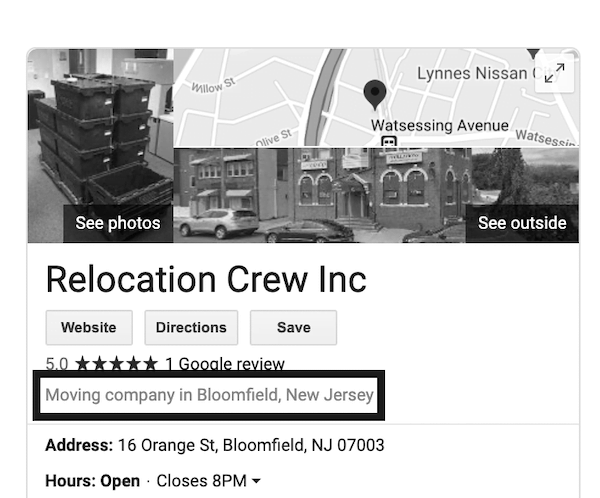
Your category shows up at the top of your Google Business Profile.
Google has a set list of categories, so it’s key to pick the right ones. Here’s how to make your Google Business Profile better using categories:
· Get specific. If you run a nail salon, pick “Nail Salon” instead of just “Salon.” For restaurants, go with “Egyptian Restaurants,” “American Restaurants,” and so on, not just “Restaurants.” You’ll see a list of categories pop up as you type, but you can also check out a full list of GMB categories here to find the best fit for your business (there are more than 3,000 categories, so it’s worth taking a look).
· Pick extra groups. Lots of businesses fit into more than one group. Put your main thing first (like “Grocery Store”) and then add other groups that fit such as “Grocery Delivery Service” or “Fancy Grocery Store.”
· Don’t go overboard. You want Google to link you up with people who need what you do so pick groups that match what you offer. For example, if you fix appliances just choose “Appliance Repair,” not “Appliance Parts Supplier.” Sure, you give out parts when you fix stuff, but that’s not something you sell on its own. (Helpful hint: Don’t mix up groups with products or features, which have their own sections.)
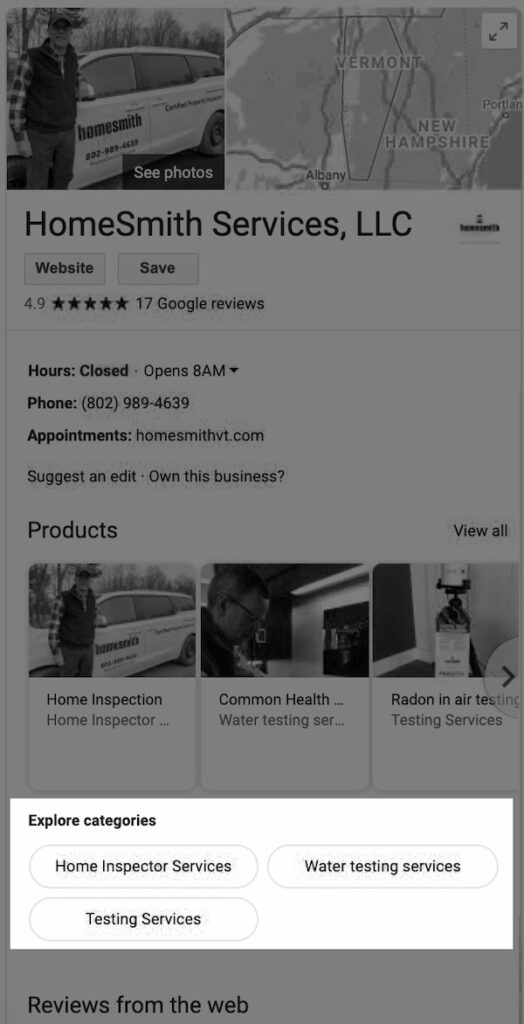
Also, remember that Google might ask you to prove your business is real if you change your category list or add more than one. They just want to make sure everything on their platform is correct.
6. Pick Attributes That Fit Your Business
We just talked about how Google gives you a list of things to check off after you choose a category. These help describe your business even more. Attributes are special things customers look for, like “has a gift shop” or “offers free wi-fi.”
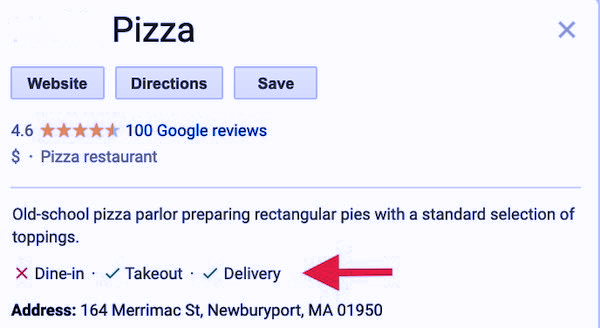
Attributes aren’t just for Google My Business. Review sites like Yelp have them too. But Google’s attributes get specific, like “good for laptop work” or “popular with travelers”. Take a look at this list of attributes to see what I’m talking about.
7. Put up Photos
Adding photos to your Business Profile through your Google My Business account dashboard is key for three reasons:
· Make sure they look good. Anyone can add photos to your Business Profile, which means you’ll get all kinds of quality. By putting up your own great photos, you can make sure your profile looks its best.
· Keep it moving. Putting up new photos on a regular basis tells Google you’re still around and your profile’s current. This helps you rank better.
· Pictures in search results. Google’s getting better at figuring out what’s in images. They’re starting to show photos when you look for local stuff.
· Get more people involved. Google says that if a Business Profile has pictures, customers are 42% more likely to ask for directions to that business. They’re also 35% more likely to visit its website. What’s more, a study by BrightLocal found some crazy numbers. Businesses with over 100 photos get 520% more phone calls, 2,717% more requests for directions, and 1,065% more clicks to their website than the average business. That’s insane!
This doesn’t mean you should go crazy and put a ton of pictures on your profile all at once. Follow these tips to use photos to make your Google Business Profile better:
· Add one new photo at least every week.
· For your small profile picture, use your logo.
· For your big cover photo, pick something that shows what your brand is about—but don’t worry too much because Google will show different main photos based on what people search for.
· For other regular photos, check out Google’s photo rules for details, but make sure to include happy customers, pictures of inside and outside your place, and photos of your team.
· Skip stock photos, and ditch pics with fancy effects or logos. Google wants to show your business as it looks.
· Go for good shots that show what’s what (this matches up with image-rich results).
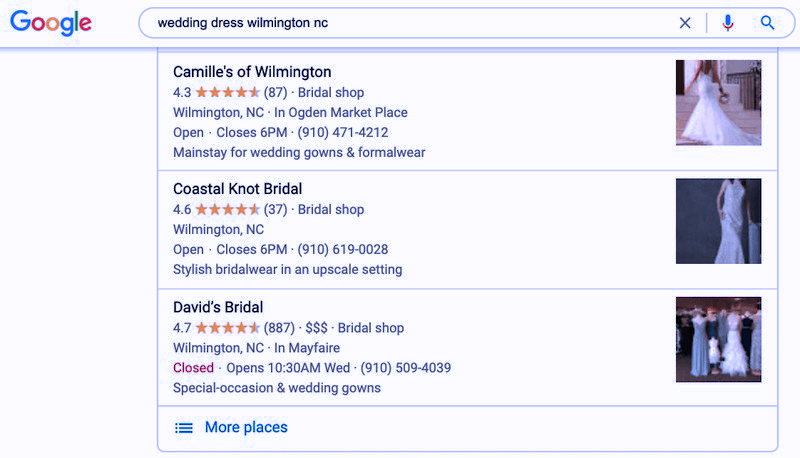
Google grabs a specific pic from a Business Profile and pops it right into local results if it fits what someone searched for.
· Tag your photos with location info to tell Google you’re a big deal in your area.
· Throw in some videos too!
· Try Google’s Street View app to add a 360º pic to your profile.
8. Get people to Review you on Google
If you saw a bunch of businesses in search results like the one below, which one would you pick? The one with four shiny yellow stars or one of the two at the bottom with zero reviews?
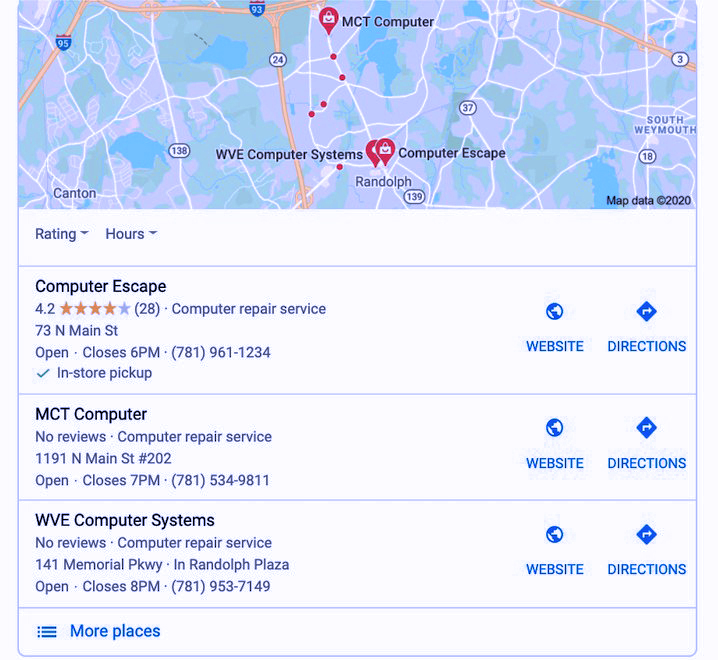
Google knows that reviews have the biggest impact on what people buy so this plays a big role in how they rank stuff. You can see for yourself how reviews affect ranking. For most things you look up on Google, the top three local results you see (in what people call the “Local 3-Pack”) are the ones with lots of reviews and good star ratings:
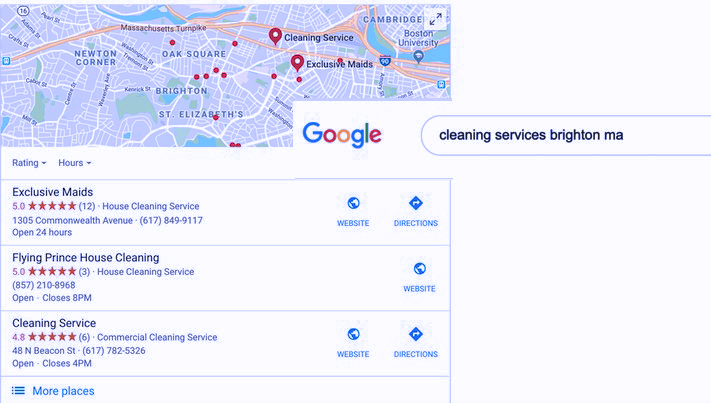
Also, Google might show a Business Profile in search results if it has reviews with those keywords.
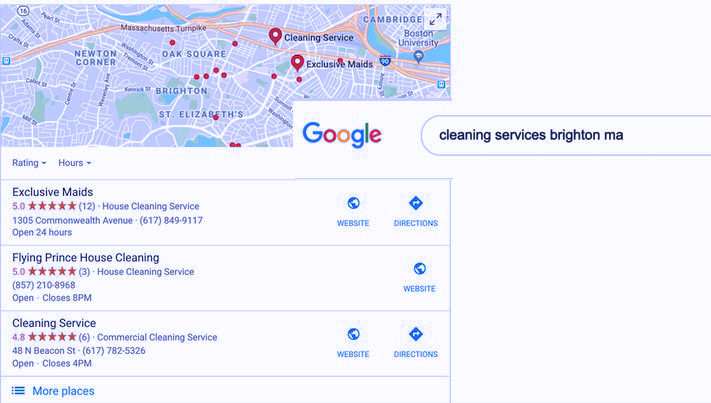
Google will make keywords bold in your reviews to further prove they’re relevant.
To make your Google Business Profile better with reviews, try these tips to be different from other businesses:
· Begin with your old loyal customers to get things rolling.
· Make it super easy for customers by making a review shortcut link or using Whitespark’s tool to make one (both don’t cost anything).
· Just ask! 62% of people will write a review if you ask them. Do this through email, text social media, and when you talk to them in person.
· Tell customers reviews aren’t just for you; they help others with the same issues find answers and make smart choices.
· Put a “Reviews” page on your site with a button to leave one.
· Answer reviews. This makes more people want to leave theirs, shows potential customers a lot about your business, and boosts your local search rankings.
To learn more about this strategy, read this article on how to get more Google reviews.
Don’t try to get reviews by offering discounts, gifts, or money, though—that’s against the rules.
9. Add stuff to your Google Business Profile
You can post stuff on your Google Business Profile just like you do on social media. You can share news, deals, events, and products. You make these posts in your Google My Business dashboard. They show up in the “Updates” part near the bottom of your Business Profile. But depending on what people search for, these posts might stand out more.
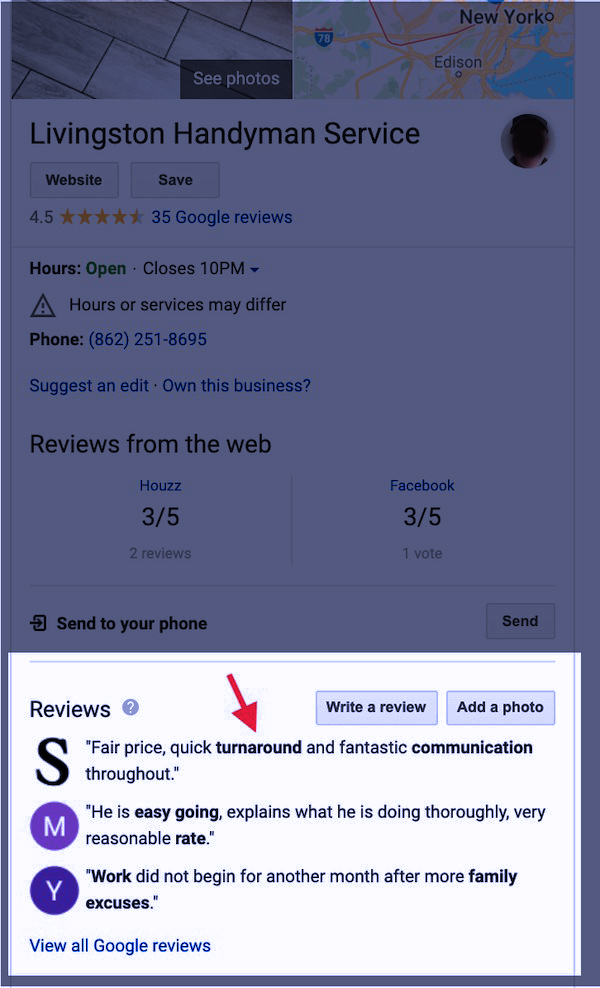
Here’s how posts help to make your Google Business Profile better:
· Posts make more people take action when they find your profile.
· Putting up posts often gives Google good signs, like when you add photos.
· People searching on Google are more likely to click on your posts than those scrolling through Facebook or Instagram. They’re looking for something, not just killing time.
· Users can follow your Business Profile and get updates when you post new stuff.
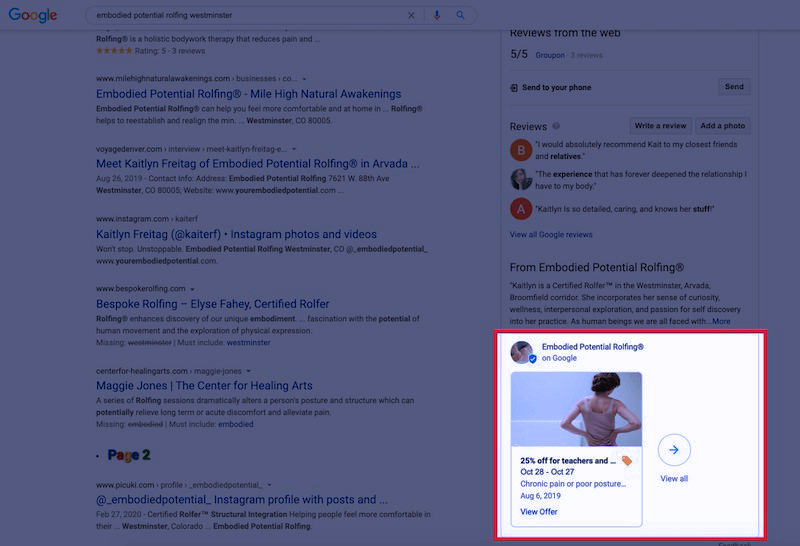
Your Google My Business posts will show up on Maps too—it’s free ads for your local shop!
Here’s how to make the most of your Google Business Profile with posts:
· Keep posting new content. This isn’t just to keep Google happy, but also because some posts disappear after a week.
· Go for events and offer posts to run marketing campaigns with a timeline. Pick a date range and those posts will stick around for as long as that timeline lasts.
· Don’t forget to put links and CTAs in every single post.
· Right now, as I’m typing this, there’s a COVID-19 post type available. We think you should use it to talk to your audience during this whole pandemic situation.
10. Ask and answer questions
Have you seen that Amazon has a part for questions and answers along with product info and customer feedback? Google’s Business Profiles have something like this too.
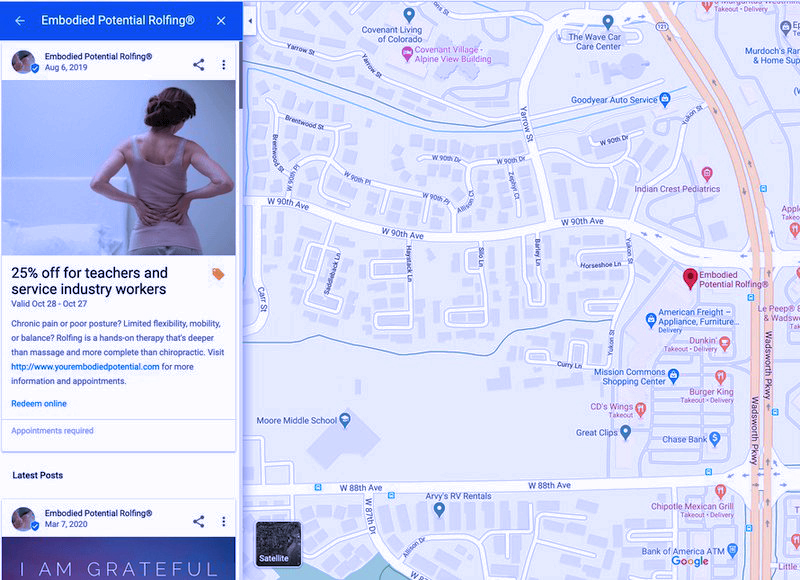
When customers read answers to these questions, it might push them to pick your business. But it’s super important to keep an eye on this part because anyone can ask or answer questions on a Google profile. This could lead to wrong info about your business, or even worse, something like what’s happening in the Q&A on this pizza place’s profile:
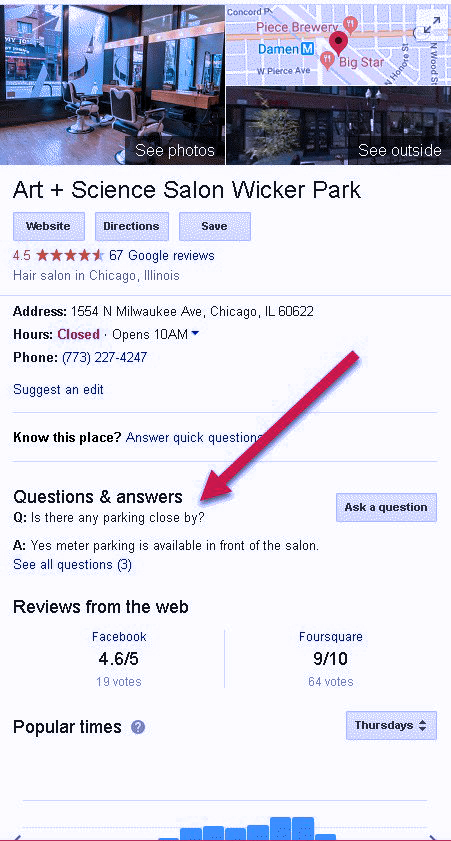
You can’t switch off the Q&A part of your Business Profile, but there are ways to make it better:
- Set up notifications to keep an eye on questions and answers posted to your profile.
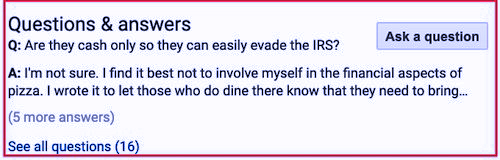
Add to your Q&A section. Write down the questions people ask your business the most. Then ask, answer, and give a thumbs up to your answer on your profile. This is okay with Google’s rules. Google wants you to do this.
- Think about important words. Questions and answers with key terms can boost your Business Profile’s ranking for that term. So remember your keyword plan when adding to your Q&A part, but use them and , and don’t overdo it.
By checking and adding to your Q&A section, you can make sure info is correct, show off your best stuff, and make it easier for people to use your business.
Keep in mind: Google has hidden the Q&A part of most Business Profiles right now because of COVID-19, so you might not see this option for yours for a bit. To get more help with Google My Business during COVID-19, dbaPlatform has some good advice.
11. Put stuff you sell on your profile
It’s a good idea to add what you’re selling especially if your business name doesn’t make it clear. Putting this info on your profile helps it show up when people search for things you offer.
When you add your products and services, make sure to include the name, a description, and how much they cost (if you want to share that). People can see the full description when they click on the product. Also, Google might link to your products from the category part of your profile.
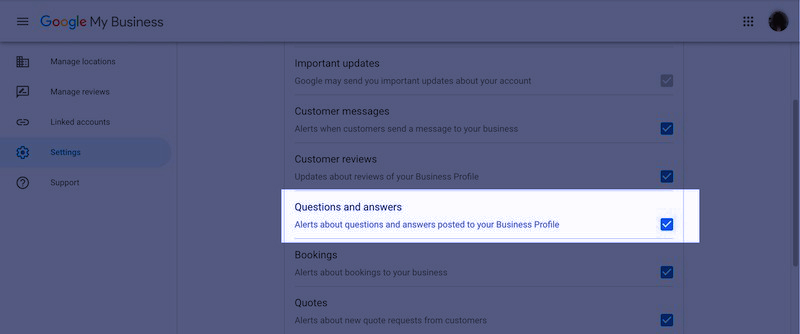
12. Get messaging ready to go
This tool lets people text your phone straight from your Google Business Profile. Since 82% of people with smartphones (92% of millennials) use them to find stuff nearby, it’s a cool way for customers to reach out.
To turn on texting, go to the “Messaging” tab in your Google My Business control panel. You can get it from Google Play or the Apple App Store.
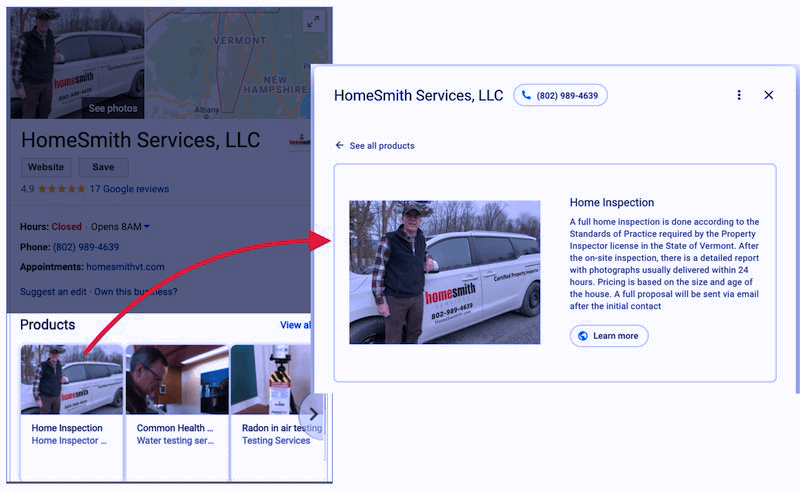
Two things to know about Google My Business texting:
- Don’t stress about showing your phone number. You’ll use a different one through Google’s Allo app.
- Make sure you turn on notifications for messages in your Google My Business control panel. Go to settings and tick the box for “Customer messages.”
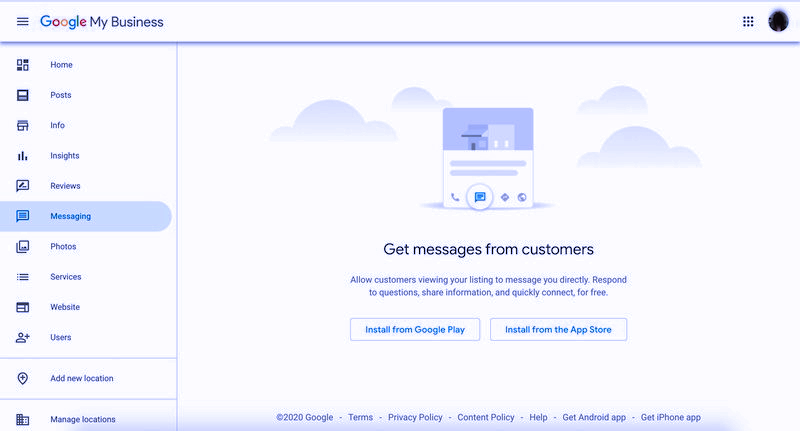
13. Keep your Business Profile up-to-date with a good Google My Business plan
As you can tell, a Google Business Profile isn’t a set-it-and-forget-it marketing job. It’s a local marketing tool that needs ongoing work to boost your online presence and get the most out of it. This includes:
- Fixing info even small stuff like a suite number change.
- Putting up posts and new photos every week.
- Getting a constant flow of new reviews.
- Keeping an eye on reviews and answering them.
- Keeping up with the latest updates to make sure you’re getting the most out of your profile.
Your Google Business plan should focus on giving lots of good info about your company just like any Google SEO plan. This means not just in your Business Profile, but also in the places Google uses to fill it up—your website, reviews on different sites, and even your social media. We can’t know all the exact things that affect ranking, but we do know what Google wants: to help people find the best business for what they need through detailed trustworthy information. So, use your Google My Business dashboard to make your Business Profile show your business as and as possible. Then, make sure to keep it up to date, and you’ll see good results.
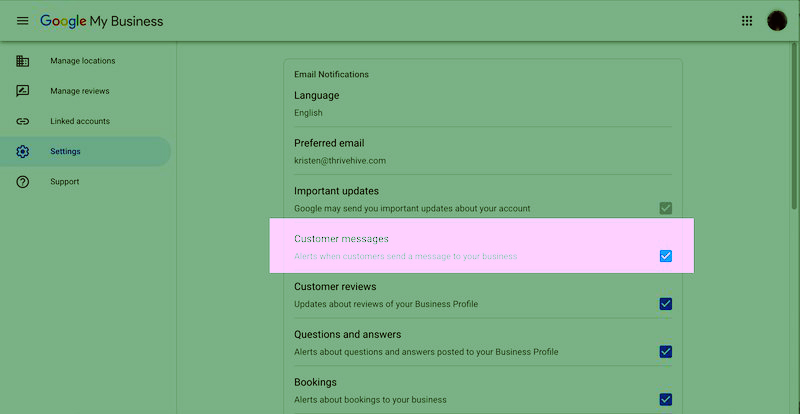
Begin your trip to a better online presence more customer interest, and business growth with Grexa's expert help and backup.
Team up with Grexa to use their deep know-how and proven success in helping businesses like yours grow their GMB reach and rule local search.
With Grexa’s help and backup, you can:
- Free up time and money by letting pros handle your GMB stuff
- Use top-notch tools and plans to beat rivals and hit your targets
- Get personal tips and advice that fit your specific business needs
- Stay on top of the newest GMB and local SEO tricks and trends
- See real results and returns for your business
Why wait? Make a move to boost your Google My Business reach and unlock your company’s full potential. Get in touch with Grexa for a free chat and kick off your journey to get more visible online, connect with customers better, and achieve lasting success. It’s your chance to take your business to the next level!
What are the main ways to boost my Google My Business (GMB) reach?
To boost your GMB reach, update your business profile. Add photos and videos to make it pop. Look at GMB insights for advice. Consider local advertising and encourage customers to engage with your listing.
How can I fill out my Google My Business profile for maximum effect?
Put the correct information in your GMB profile. This includes your company name, location, phone number, and when you’re open. Always keep it up to date.
What kind of pictures and videos should I put on my Google My Business page?
Use awesome photos and videos for your GMB page. They make it more eye-catching and exciting. Show what you’re selling, what you do, and where you’re located.
How can Google My Business insights help me reach more people?
Google My Business insights show you stuff about your customers and how you’re doing. Check out what customers are doing how many visit your website, and what they’re searching for. This helps you make smarter choices to get noticed more online.
What local advertising can I use to reach more people with Google My Business?
Google Local Services Ads and local ad campaigns can help you connect with more folks in your area. They let you zero in on customers nearby and boost how visible you are in local searches.
How can I get customers to interact more with my Google My Business listing?
Chat with your customers by replying to reviews and questions, and sharing updates. This creates strong bonds and attracts more people to your GMB page. It proves you value their thoughts and want to give the best service.



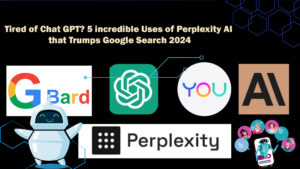




1 thought on “Expand Google My Business Reach: Boost Visibility”