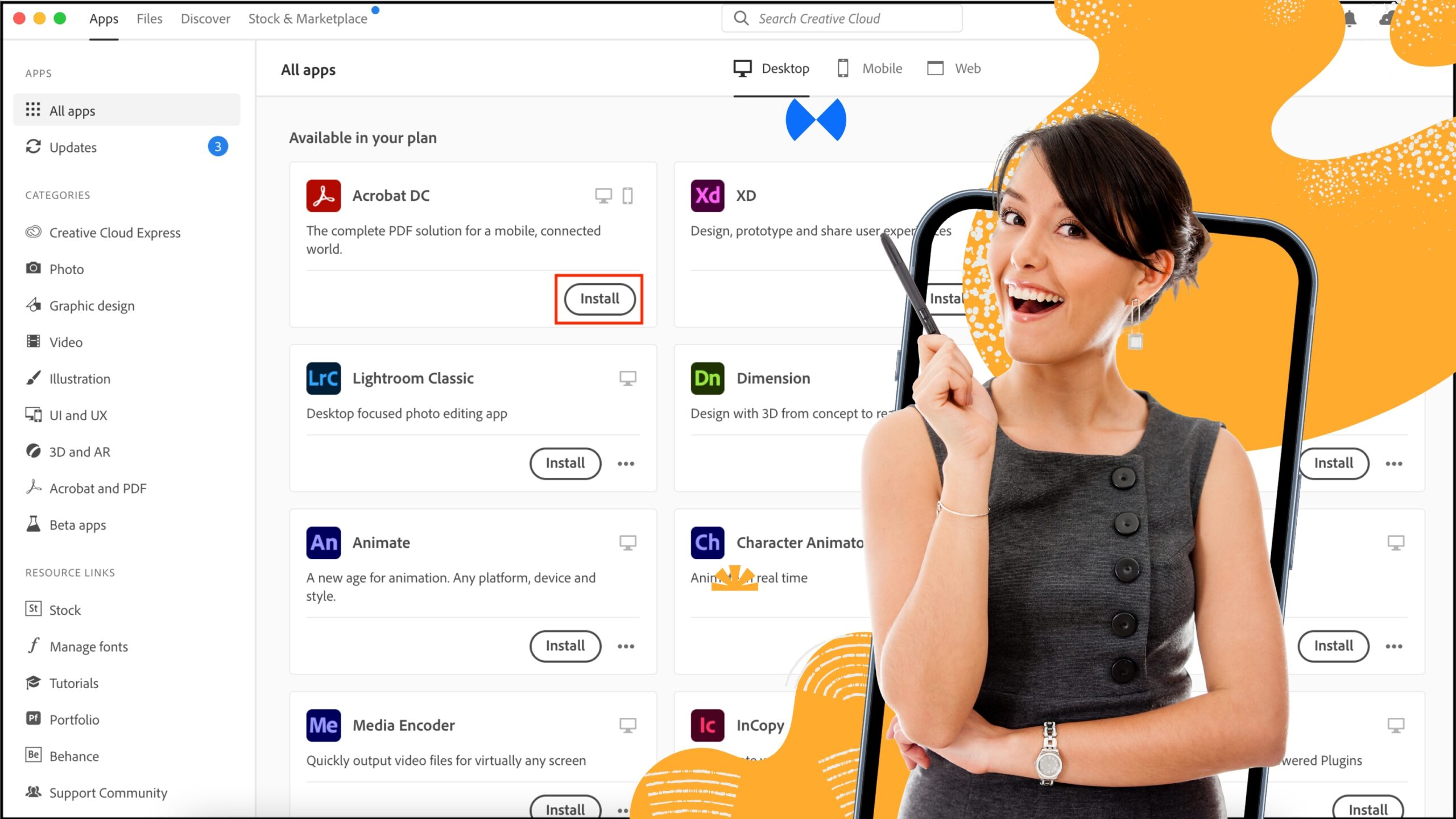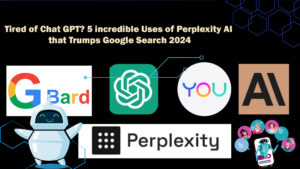The Creative Cloud Desktop app is where you can find Adobe’s popular creative tools. It helps you access, update, and collaborate on your creative stuff. This app makes it simple to use Adobe’s best programs together.
With the Creative Cloud Desktop, you can download the latest versions of programs like Photoshop, Illustrator, and InDesign. It’s one spot to handle updates, use cloud storage, and work with others. It’s all pretty straightforward.
Key Takeaways : Creative Cloud Desktop
- The Creative Cloud Desktop is where you go to access and manage Adobe’s creative tools.
- It gives you a smooth experience to get to, update, and work together on your projects.
- The app lets you download and set up the newest versions of Adobe’s powerful programs, like Photoshop, Illustrator, and InDesign.
- You can keep your software up-to-date, use cloud storage, and team up with others through the Creative Cloud Desktop.
- The app’s easy-to-use layout and central platform make it a must-have for creative pros who use Adobe’s software.
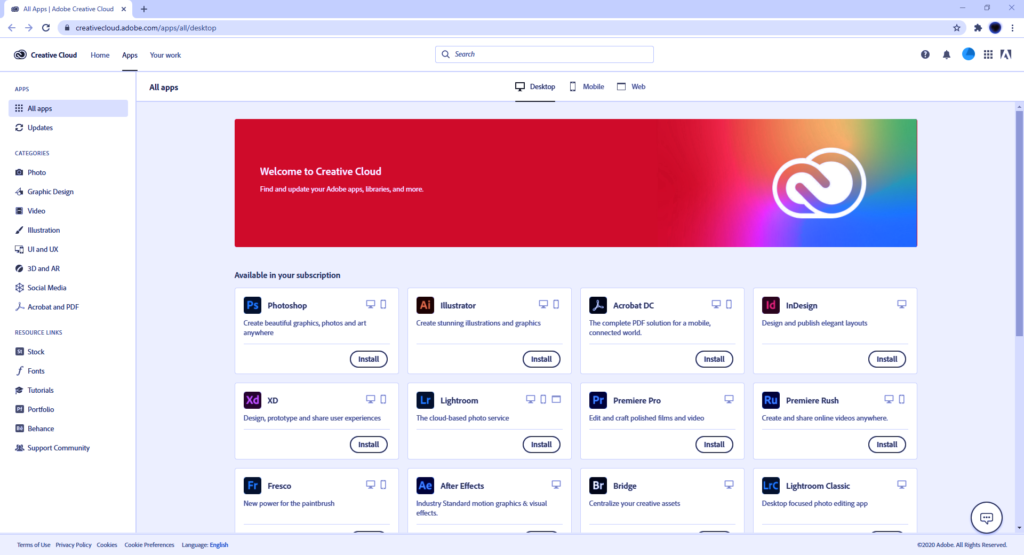
Unleashing Creativity: How Adobe's Creative Cloud Desktop Helps You Create
The Creative Cloud Desktop app sits at the heart of Adobe’s creative universe. It gives users a single spot to handle and refresh their creative tools. Designers, photographers, and content makers find it super useful. This app unlocks the full might of Adobe Creative Cloud.
What is Creative Cloud Desktop?
This app puts all the newest Adobe programs in one place. You’ll spot Photoshop, Illustrator, InDesign, and others. Its easy layout helps you find your tools fast. You’ll also get the latest cool stuff and work well with your buddies.
Key Features and Benefits
The Creative Cloud Desktop app has loads of stuff to boost your work:
- Auto updates: The app updates your Adobe stuff for you. You’ll always have the newest features and fixes without lifting a finger.
- Cloud storage hookup: You can get to your creative files in Adobe’s cloud super. Start projects anywhere you want.
- Team-up tools: Ask people to look at your work and give you their thoughts. It makes working with others a breeze.
- Creative stuff organizer: Find and sort your fonts, pictures, and other things you need right in the app. It helps your work go smoother.
If you’re getting the Creative Cloud Desktop app for the first time or just want to use it better, this tool is super important. It helps you unlock your creative skills and make the most of all the Adobe stuff.
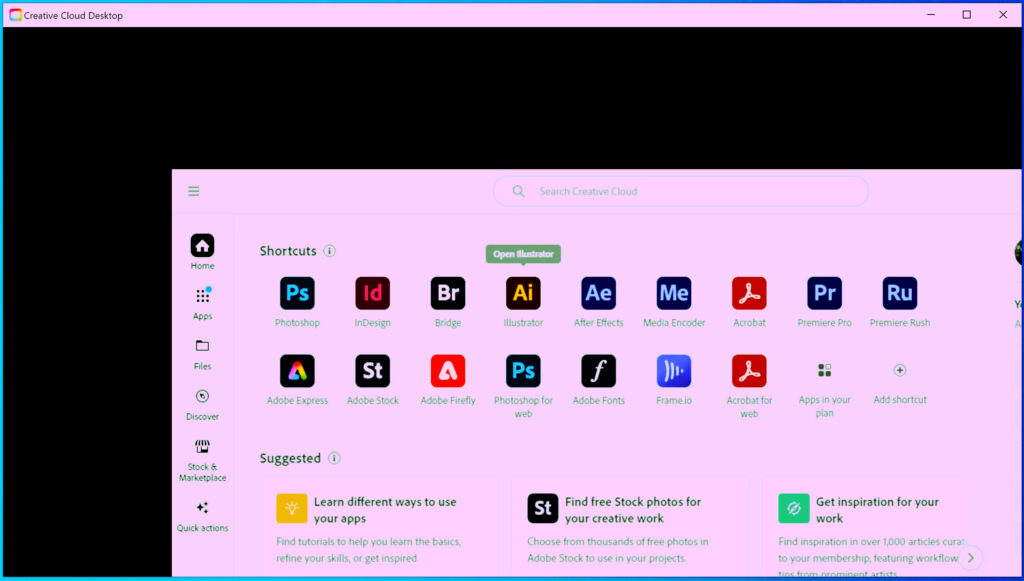
Making Your Work Easier with Creative Cloud Desktop
The Creative Cloud Desktop app is changing how creative pros work. It gives you one spot to find and use Adobe tools. This helps your creative work go smoother letting you open tools, look for updates, and keep your projects fresh.
The Creative Cloud Desktop app keeps your creative apps up to date. It updates on its own so you work with the newest Adobe tools. You don’t need to check for updates yourself. This keeps your creative work moving and your projects looking great.
This app also makes starting your Adobe apps a breeze. You can find the tools you want without digging through tons of menus. If you’re into Photoshop, Illustrator, or Adobe Premiere Pro, the Creative Cloud Desktop app has got you covered with everything you need right there.
The Creative Cloud Desktop app streamlines your workflow and keeps your tools up to date. This allows you to zero in on creating awesome stuff. With this app, you can reach new creative heights and take your projects to the next level.
Easy Updates for Your Adobe Apps
Keeping Adobe apps current is crucial to get good performance and fresh features. The Creative Cloud Desktop app does this on its own. This helps you stay on top of your creative tools without any hassle.
- Your Adobe apps update by themselves so you’re always using the newest versions
- It fits with the Adobe Creative Cloud system keeping your creative work in order
- You get alerts about new updates making it simple to stay in the know and current
One Place for All Your Creative Tools
The Creative Cloud Desktop app is where you get Adobe apps. It’s a single spot to kick off and handle your creative stuff. This makes your work easier, so you can focus on your projects without getting confused by software.
- Easy access to Adobe apps you like such as Photoshop, Illustrator, Premiere Pro, and others
- Options to organize and customize the app to fit how you work
- Quick switching between apps, to boost your output and creative flow
The Creative Cloud Desktop app takes your creative work up a notch. It boosts your productivity and helps you shine as a visual storyteller, designer, or artist. Check out how smoother workflows and cutting-edge tools can shake up your creative journey.
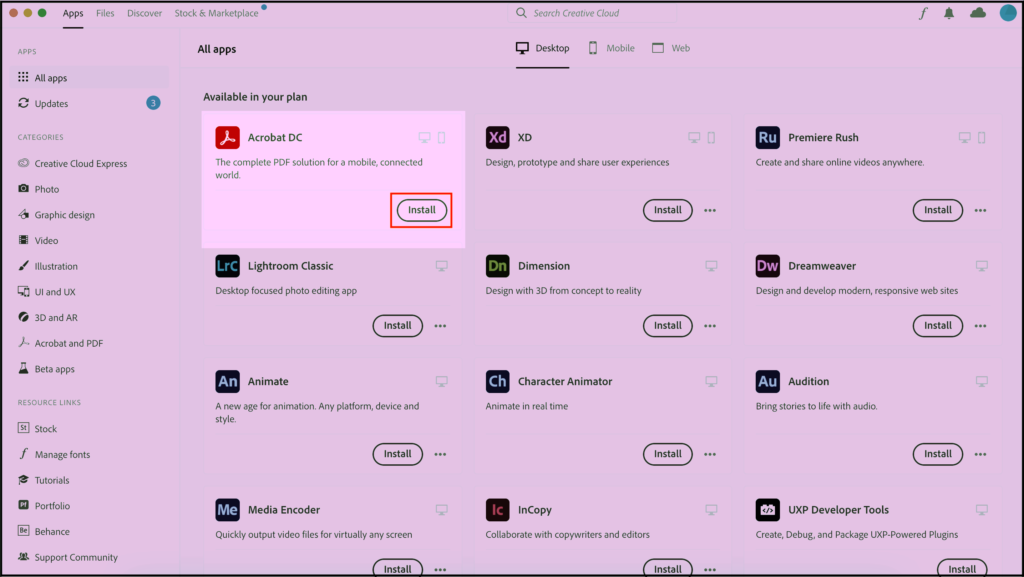
Exploring the Creative Cloud Desktop Interface
Adobe’s Creative Cloud Desktop app is a breeze to use. It helps you to manage your creative tools. It’s a hit with graphic designers, photographers, and content creators. You can access your go-to Adobe apps in one spot.
You can also peek at your recent projects and tweak the interface to your liking. This makes it easier to work on your projects.
Navigation and Organization
The app makes it easy to find what you want. You can open programs like Photoshop, Illustrator, and InDesign fast. The “Recent” part shows your newest projects, so you can jump back into your work.
It also helps you sort your creative stuff. You can locate and handle your files in the Creative Cloud without much trouble. This means your projects and files are ready to go, no matter which device you’re using.
Customization Options
The Creative Cloud Desktop app lets you tweak it to suit your style. You can switch up the layout, change window sizes, and build custom workspaces. This has an impact on how you work in your way.
You can switch up the look of the app with different styles and shades. This makes your work area look nice and helps you get stuff done better.
The Creative Cloud Desktop app lets you improve how you work. It helps you be more productive and unleash your creativity.
**Handling Your Creative Stuff **
Adobe’s Creative Cloud Desktop app makes dealing with your creative work a breeze. It links up with Adobe’s online storage and team tools. This means you can grab your work, pass it around, and tweak it from pretty much anywhere.
This smooths out making art and working with others. It keeps projects up-to-date and easy to find.
Online Storage and Working Together
The Creative Cloud Desktop app gives you a secure spot to store your creative files. You can access them from any device. This keeps your projects in sync and simple to locate even if your team is spread out.
It has tools for collaborating in real-time. This makes editing giving feedback, and tracking changes a breeze. It helps your team work together more.
Whether you work solo or with a group, this app makes managing your projects a piece of cake. It helps you work quicker and boost your creativity. With the cloud, you can zero in on your work. You know your stuff is secure and easy to grab from anywhere.

Get and Set Up the Adobe Creative Cloud Desktop App
This piece talks about how to get and set up the Adobe Creative Cloud Desktop app.
After you get your CSUF Adobe Creative Cloud license, you can get and set up Adobe Creative Cloud Desktop. Your CSUF plan lets you use all of the Adobe Creative Cloud tools, and you need to get the apps you want to use.
*Getting the apps takes a while so don't rush
Hey: These steps are for a PC, but they're pretty much the same on a Mac
1. Open a web browser and go to Adobe Creative Cloud's download page.
Adobe Creative Cloud’s Download page
If you’ve got the Adobe Creative Cloud Desktop app already, you can skip this part. Just sign out and sign back in following the steps in number 3 below.
2. Hit the Download Creative Cloud button.

Once you’ve downloaded it, open the install file and follow what the wizard tells you to do.
You’ll find install files in your Downloads folder.
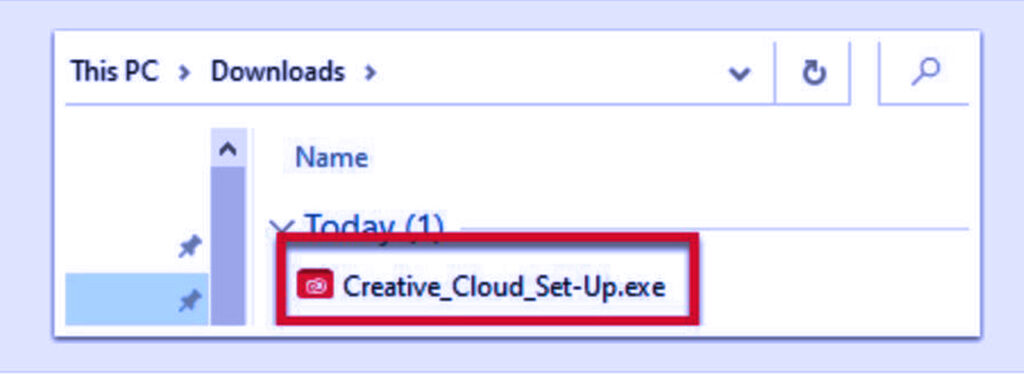
- When you’re done installing, you’ll need to log in with your CSUF email.
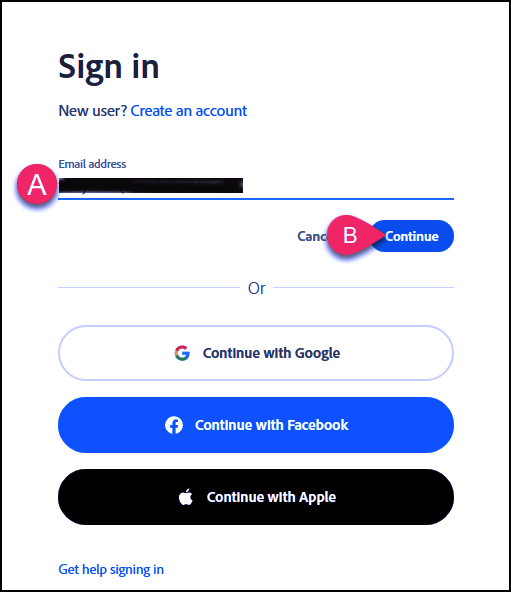
- Type in your CSUF email.
- Click “Continue” next.
5. Pick a Company or School Account.
You need to use the Company or School Account login choice to get the full Adobe Creative Cloud version. If you pick the Personal Account option, you’ll see trial versions of the programs and might have to put in credit card info to buy a subscription.
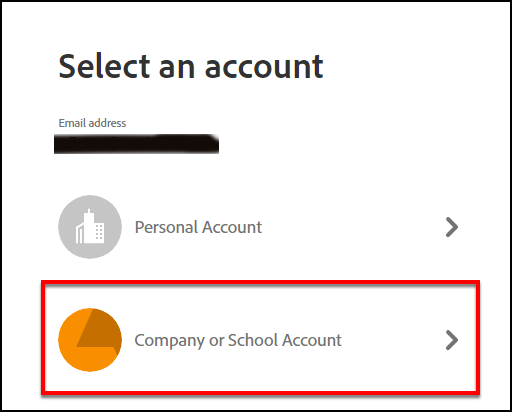
- When the Microsoft sign-in page shows up, type your CSUF email – then hit ‘Next’.
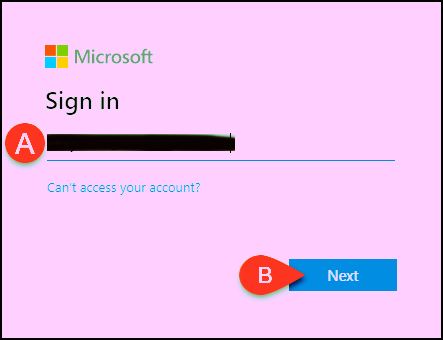
- Type your CSUF email address.
- Hit “Next” after that.
- The CSUF Student Authentication page will ask you to sign in.
Your campus email should already be there on the screen. If it’s not, you can type it in.
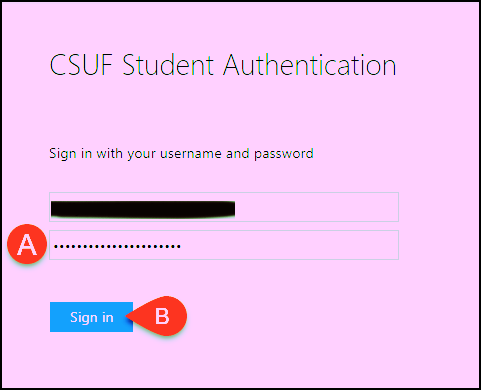
- Type in your campus portal password.
- Then hit the Sign In button
- You’ll need to use Duo to prove it’s you.
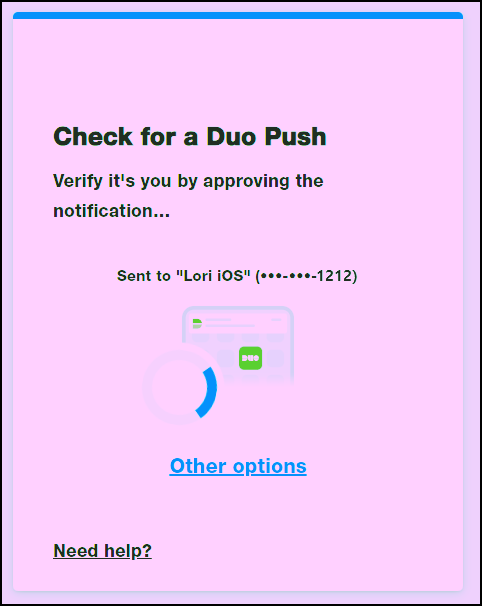
Don’t forget you can pick Other options to choose a different way to use Duo.
- After that, you can put in and update apps as you want.
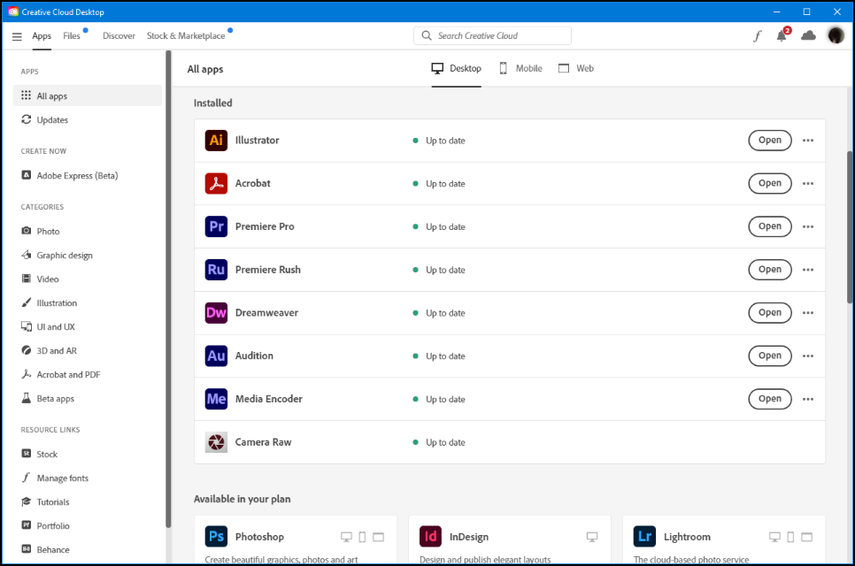
Need Some Extra Help?
Getting help with Adobe Creative Cloud and using Adobe apps
Adobe Creative Cloud Learn & Support
Issues with getting your school Adobe account working

FAQ in Adobe Creative Cloud Desktop App
What is the Creative Cloud Desktop?
The Creative Cloud Desktop is your hub for Adobe’s creative tools. You’ll find apps like Photoshop, Illustrator, and InDesign there. It helps you kick off, update, and team up on projects.
How do I get and open the Creative Cloud Desktop app?
First, head to Adobe’s website and log in to your Creative Cloud account. Then, look for and grab the Creative Cloud Desktop app for your computer. Once you’ve got it, you can use the app to handle your creative tools.
What are the main perks and features of the Creative Cloud Desktop?
The Creative Cloud Desktop has awesome stuff like easy updates, cloud storage, and tools for working together. It also helps you keep all your creative stuff in one spot. These things make creating art and working on projects simpler and more enjoyable.
How do I update the Creative Cloud Desktop application?
The app updates itself to keep your Adobe apps up-to-date. Or, you can look for updates yourself by going to the “Updates” part of the app. The app will help you update your tools without any fuss.
Can I customize the Creative Cloud Desktop interface?
Yep, you can make the Creative Cloud Desktop your own. You can switch up the layout, arrange apps, and tweak the interface to suit you. This makes working better and more fun.
How does the Creative Cloud Desktop work with cloud storage and teamwork?
The Creative Cloud Desktop plays well with Adobe’s cloud storage and collaboration tools. You can get to your work and share it from any place. This makes it easy to team up on projects and keeps everyone’s stuff current.